Nowadays, there is an app for everything; from games and quirky gizmos to useful tools like dictionaries and study tools.
When is comes to gardening, you got it, there’s an app for that too. In fact, there are a whole host of interesting and useful gardening apps to have on your phone.
Organic Gardening Planting Planner
 This cool app calculates the optimal growing period for your plants. Using its built in GPS system, the Organic Gardening Planting Planner determines your exact location.
This cool app calculates the optimal growing period for your plants. Using its built in GPS system, the Organic Gardening Planting Planner determines your exact location.
Then based up the weather conditions and any scheduled frosts, the app calculates the ideal time to plant. No more leaving your planting to chance; get the most out of each harvest by using this app.
In addition, the Organic Gardening Planting Planner also offers useful advice about selecting plants for your climate and how to tend your garden.
This app makes gardening easy and accessible, especially for the newbie gardener.
Gardening Reference Guide
Also known as the Landscapers Companion, this app is the gardener’s ultimate reference guide.
This guide offers everything you could want to know about pests, planting times, as well as useful facts about thousands of different trees, shrubs, flowers and every other plant species.
Gardening Toolkit
For $1.99, receive access to the Gardening Toolkit. This app includes useful tips about planting as well and includes thousands of photos.
However, the best feature of this app is the planting tracker; through the Gardening Toolkit’s interactive feature, keep track of what plants you have planted where in your garden.
In addition, you can make yourself important reminders and keep track of when and where you have watered.
A Garden Life
Available for the iPhone and iPad, A Garden Life app keeps gardeners and garden enthusiasts up to date with all of the latest trends and information from gardening pros.
This magazine style app offers gardeners various articles to read, including gardening tips and tricks.
Learn about different methods of harvesting crops, how to deal with pests, managing your garden, and various other interesting gardening facts. A must have gardening app for every plant enthusiast.
Garden Pro
This is one of the more expensive gardening apps out there with a price tag of $9.99. However, the Garden Pro also includes many incredibly useful features.
Access a wide plant database to select what you want to plant, then use the app’s calendar feature to figure out when is the best time to plant it.
Garden Pro also keeps you up to date on the weather forecast and offers useful tidbits of advice on crop rotation.
Bugs In The Garden
Available for both Android and iPhone users, Bugs in the Garden helps you identify the most frequent garden pests and critters.
This app offers an extensive encyclopedia, including pictures, of a multitude of insects, from larvae to their adult stages, to help you identity which pesky bugs are eating at your plants.
Garden Buddy
Garden Buddy is the ultimate guide for figuring out and finding your every gardening need.
From tools and pots to seeds and fertilizers, the Garden Buddy not only tells you how much of which and what supplies you will need for your gardening projects, but entering in your zip code, the app also identifies the closest gardening supply store in your area.
The New Sunset Western Garden Book: The Ultimate Gardening Guide – Official Book, Inkling Interactive Edition
The ultimate guide in gardening apps, The Ultimate Gardening Guide contains dozens of different do it yourself videos, and hundreds of quality photographs.
Learn about various kinds of plant species and write memos for yourself about your own garden species.
Garden Tracker
This app is ideal for those who have large plots. The Garden Tracker allows you to design and plan your garden from your phone.
Rearrange crops and redesign to your hearts content until you have found the perfect set up for your plot. The Garden Tracker also offers feature to enable users to keep track of watering, planting and feeding times.
The Fertilizer Calculator/Harvest Landscape Calculator
Sometimes gardening is just as much a science as it is an art. The Harvest Landscape Calculator will tell you exactly how much soil you need for each of your crops.
Likewise, the Fertilizer Calculator figures out the precise amount of fertilizer needed for each of your gardening projects.
Also through these apps, learn about how to compost and subsequently how to use your compost to feed and nourish your plants.
Sprout It
Not sure when is the best time to plant? Sprout It will take you through the entire process.
From selecting the best seeds based on your climate, to figuring out when to plant and how long to expect your harvest to take, Sprout It offers advice whether you are a seasoned gardener, new to planting or simply trying out a few different plants this season.
Fruit Garden
Planting fruits is a completely different process from vegetables or flowers. This app offers all of the basic about how to get starting planting your fruits, including pest control and common plant diseases to be aware of.
Keep track of your planting progress and leave yourself notes and reminders.
Vegetable Tree
The Vegetable Tree app allows users to plan their tasty vegetable garden from the convenience of their phone; figure out plotting, leave yourself reminders and track your planting progress.
The Vegetable Tree app also includes tips for many commonly planted vegetables.
Sun Seeker
Use this app to figure out the optimal locations for sun exposure. The Sun Seeker will calculate the precise placement for receiving hours of sunlight a day.
Gardenate
Upon opening this app, users will enter their zipcode. This will set the app to your current climate zone. From there users can see a list of recommended plants based upon your location.
Next, receive tips and advice on how to care for your plants. Gardenate also allows you access to an online community where you can receive advice, support, and share stories with fellow gardeners.
ColdSnap! Frost Alarm
Currently available for Android users, ColdSnap is an app that lets you know when a deadly plant frosts or low temperatures are on the horizon.
Users can set the app for their specific zip code; ColdSnap will then send out alerts enabling gardeners a chance to protect their plants before the frost hits.
When you download the app, you can select which weather station you would like ColdSnap to collect its data from. A simple and straightforward app, ColdSnap is a basic no frills application, but serves its purpose well.
Garden Compass Plant
Not sure what a particular plant or flower is? No problem, there’s an app for that. It’s called the Garden Compass Plant. This free app helps gardeners identify unknown species that they come across.
Plants can be searched based upon certain features, or you can take a picture of the plant and then the app will pair it with the closest match.
In case you come across a species you find especially breathtaking, the Garden Compass Plant app also offers a “buy now” feature; once you have identified the plant species in question, you can buy the seeds through the app.


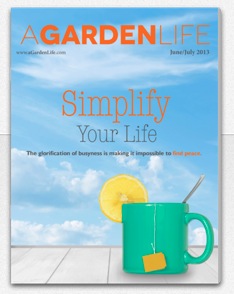


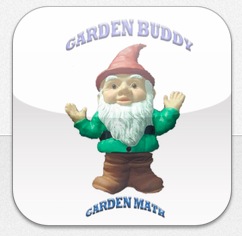
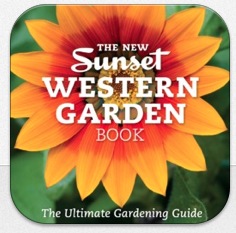





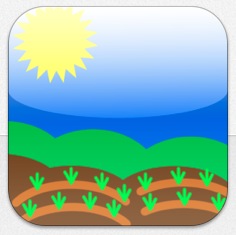


Mike –
An app has been released since this was published which deserves to be on the list.
Called “Sun And Shade Analyzer”, it will quickly analyze a location and tell you exactly how many hours of sun it will get during any date interval you want. That means you can take a measurement TODAY and know what the average hours of direct sunlight will be in July or August!!!
Interesting, thanks George.
My. Husband keeps losing his tools in the garden. Does anyone know if there is some device that could track say a pair of secateurs that t could suggest he uses.?
I’d like an app that I can enter my plants into and for it to remind me when I need to give each of them attention (as in pruning, taking cuttings, taking off dead flowers etc). Does any of these do that? (Beginner gardener who have inherited a neglected garden 😆)
Linnea,
I don’t know but it’s really a good idea.
It’s called a diary with paper and pen. Us older folks 40+ make them our no 1 source of information & reference. The best part to diaries is that you do not need to charge them on a cable or use the internet to access it. Just open the book, and “Voila!”
If you need a reference guide, get the Farmer’s Almanac. They publish them every year, and have since 1792.
Also, if your plants show new growth that just will not go anywhere in size for weeks, those are called “suckers.” They usually are near the bottom part of the plant. They suck a lot of energy out of the plant, and should be removed.
Here’s a link to that: https://www.thespruce.com/ways-to-control-plant-suckers-3269528
Here’s a link on pruning: https://www.ambius.com/blog/how-to-prune-plants-properly/
When you prune, ALWAYS prune at a 45 degree angle to encourage water uptake.
Good luck!
Ouch. Glad you have it figured out. As a 50+ I like the versatility of both for my gardening and for other areas of my household. We don’t have a pesky TV to get in the way with its cables, bills etc., but I know my way around Netflix thanks to my iPad and laptop. And I can research many things garden related and watch videos and on and on which led me here via my lovely internet connection. Thank you Jessy, for your thoughts on Apps for gardening -and in a sense the digital age- which I’m sure you see the irony of that… while posting on the internet… my guess is you are on a computer not phone/ iPad. Maybe you see those differently? Worse? the pruning and plant information is helpful and worthwhile. While I love good paper and a fine pen, I tend to keep a mix of digital and pen and paper notes. My question to you is, are we to vilify another for using an App (or anything digital) because it is digital and not pen/ paper? Does moral superiority lie with pen/ paper? My thought is that Apps give users the ability to track, plant, create etc. their gardens that otherwise would not have been available or would not have been a successful venture. .Before you dismiss me, hear me on this, I thought the same things you did and even with that twinge of moral superiority you have, I let go of all of that because of having 3 kids who had different learning challenges. My point is when you write that, think about the person who needs the App to stay on track bc of an issue or just personality thing…what would that person think? Is it truly what you meant that someone with a learning disorder who uses Apps on his phone to plan his backyard garden, track when to water and bugs, sunlight and much much more, but needs to be charged with annoying cables, is less than another young woman who keeps a beautiful journal and sketchbook throughout the year Of what is growing just like the man did…only difference is how it was created…1 digitally and 1. Journal sketchbook. I think you can certainly prefer one because I would take the notebook/ sketchbook every time but if facilitated my sons successful garden this year, I will happily allow him to use an App. Accepting people as they are is hard. I wish you peace and joy.
Thanks for the list, it would be nice to have ‘all in one app’, but this is helpful!
What about us lowly Android users? We probably outnumber the Apple people!
Jeff,
Me? I have no gardening apps on my phone. Personally, not a big fan.
Jeff – I am the author of “Sun and Shade Analyzer” (see post above). I wrote the app for Android because I like open systems. To my chagrin, iOS visits to my Google Play store site outnumber Android visit 10 to 1!! So, while there may be more Android devices out there, it seems that among gardeners, iOS rules!
Tried to find this as is sounds great, not available in Australia 😕😕
If you were interested in tracking your garden yields and expenses from one year to the next there’s a new homesteading app we developed (and are continually adding new features to) called SmartSteader. It’s on iOS & Android, has secure data backup, and syncs between all your devices.
We’ve been keeping paper records for years which has been so helpful with sticking to a budget, figuring out which varieties are doing best in our garden, and challenges us to grow more for less. Switching from paper to digital records has been a game-changer!
When I was looking for a gardening app that allow me to design my garden and track its details, I didn’t find one that quite suited my needs for urban homesteading. I ended up developing Tended App as a result. It works across devices and desktop computers since it’s web-based. You can visually design your garden (and go back and forth to different points in time, so you can easily reference for crop rotation purposes), track your activities and harvests, and see reports. You can do basic task management with its calendar view, upload photos of your garden, and see other gardeners’ layouts as well. Check it out!
You created your own app? Did you hire someone or create it yourself? There is an app that I want to create, but not sure how to make it happen.
Amber,
We don’t have our own app, but there are all kinds of tools to help you create an app.
I Know people who can build apps
Many of these are not available in US Online store????
I can’t see a lot of these apps in iTunes I get this message
The item you’ve requested is not currently available in the U.S. store.
Help
Nancy,
I have no idea, maybe they are no longer available. That’s pretty much how technology goes.
Thanks for your personal marvelous posting! I quite enjoyed reading it, you’re a great author.I will be sure to bookmark your
blog and definitely will come back at some point. I want to encourage you
to continue your great job, have a nice day!
I’m guessing these apps are not for Windows phones….they are all very interesting & helpful apps to have. Thank you for information.
The last app cannot be located, it keeps going to the search page. The app I am refering to is leafsnap. Could you please check the link,? I appreciate these ideas and tips, there are so many that apply to me and my garden.
Robin
Check it now
I found both the Leafsnap and Garden Compass Plant in the Apple App Store. Both are free apps.
I totally agree with your list – some apps here are very useful and a must-have indeed. “Gardenate” and “Sprout It” are the ones I use, as well as a gardening app called GoFantastic to book services when I need help.
Where can I get these apps for my I Phone?
Go to the app store on your iPhone or Android smartphone. On my Sprint Samsung phone its called Play Store. On other phones or with other carriers it may be called something different. Many apps are free, some
charge 99¢, $1.99 or more.
Unable to find the first one listed on the app store. 🙁
This is the ONLY time I’ve ever wished I had a smart phone.